User Guide
Welcome to PharmHub!
PharmHub – Where Precision Meets Prescription
PharmHub is the ideal solution for remote pharmacists seeking to enhance precision and maximise efficiency in their work.
A powerful desktop application designed for the meticulous management of patient details and their medication orders, PharmHub provides that much needed safety-net that all remote pharmacists only dream of having, ensuring that no errors slips through the cracks.
More than just your normal application, PharmHub is optimised to keep up with your fast fingers, allowing you to cruise through commands via its Command Line Interface (CLI), whilst offering an interactive GUI, if you should choose to use it.
PharmHub isn’t just software. It’s your ally in precision pharmaceutical management.
This guide aims to enlighten you on the workings of PharmHub, and empower you to utilise your new companion to the fullest.
Getting started in a breeze:
- Jump around quickly via our Table Of Contents
- Familiarise yourself with key Definitions
- Get to know our GUI through our Application Navigation
- Dive into our hands-on Quick Start guide
- Explore the array of capabilities in our Features section
- Refresh your memory with our Command Summary
- Find solutions to issues faced at our Troubleshooting section
Table of Contents (TOC)
- Definitions
- Application Navigation
- Quick Start
- Features
- Command Summary
- Troubleshooting
- Glossary
Definitions
Jump to TOC
This section provides an introduction to the terminology used in this user guide.
Medicine
A medicine is the item to be packaged and delivered as part of fulfilling an order.
A Medicine has the following attribute:
- Full Name
- Short form (Optional)
Medicines are uniquely identified by their full and short form names. No two medicines can have the same names.
Person
A person refers to the patient whom the pharmacist is addressing.
A person has the following attributes:
- Name
- Phone number
- Email Address
- Address
- Allergies (Can be zero or more)
- Tags (Optional for additional remarks/inputs for the person. Can be zero or more)
A person is uniquely identified by their name. No two persons can have the same name and names are case-insensitive.
Order
An order refers to a purchase of one or more medicines by a particular person.
An Order has the following attributes:
- Order Number
- Person (Who the order belongs to)
- Medicines (Can be one or more)
- Status of the order
Orders are uniquely identified by their order numbers. No two orders can have the same order number.
Orders can only be created for people that have been added into the PharmHub system.
No order containing a medicine that the person is allergic to can be added without a special flag.
Orders will automatically tag under the PENDING Status when added.
Status
Status is used to describe the process at which the order is at.
Statuses can only be updated/modified following their chronological order.
PENDING/PD -> PREPARING/PR -> COMPLETED/CP -> CANCELED/CC
Statuses can be identified either in their full form or in their short form as shown above (FullForm/ShortForm).
Statuses are case-insensitive.
Fields
- Fields are the different parts of a command.
e.g. ineditp 1 n/Alex no/penicillin, there are four fields:editp,1,Alex, andpenicilllin. - Excess spaces will be ignored.
As such
Alex Yeohwill produce the same result asAlex Yeoh - To input a
/character in a field, use another/before it.
If there is an odd number of consecutive/, one of them will be ignored.
e.g To inputRoy s/o Balakrishnan, useRoy s//o Balakrishnan
The following fields are used for commands:
| Field | Prefix | Format | Example |
|---|---|---|---|
| Index | - | Must be a positive integer |
1, 2, 3
|
| Keyword | - | Must not be empty |
pan, Ah Tan s//o Ah Tan Tan
|
| Command | - | Must be the first part of input and is case-insensitive |
addo, listm
|
| Name | n/ | Must only contain alphanumeric, space, dot, slash, hyphen and single quote characters. Case insensitive |
Roy s//o Balakrishnan, Connell O'Brien
|
| Phone number | p/ | Must be numeric and be at least 3 digits long |
999, 68741616
|
| Email address | e/ | Must be a valid email address |
roy@gmail.com, Alex123@outlook.com
|
| Tags | t/ | Must contain alphanumeric characters only (no spaces) |
Diabetic, Elderly
|
| Address | a/ | Must not be empty |
Sentosa cove, Pulau NTU
|
| Status | s/ | Must be a valid Status (Refer to Status) |
PENDIND, Cc
|
| Medicine | m/ | Must not be empty and is not case sensitive. |
metformin, panadol
|
| Allergy | no/ | Must be a medicine name in PharmHub or its short form |
panadol, pan
|
Index
Index refers to the numbering in the last shown person/ order/ medicine list.
Refering to the image below, index 1 refers to OrderNumber #1 while index 3 refer to OrderNumber #5.
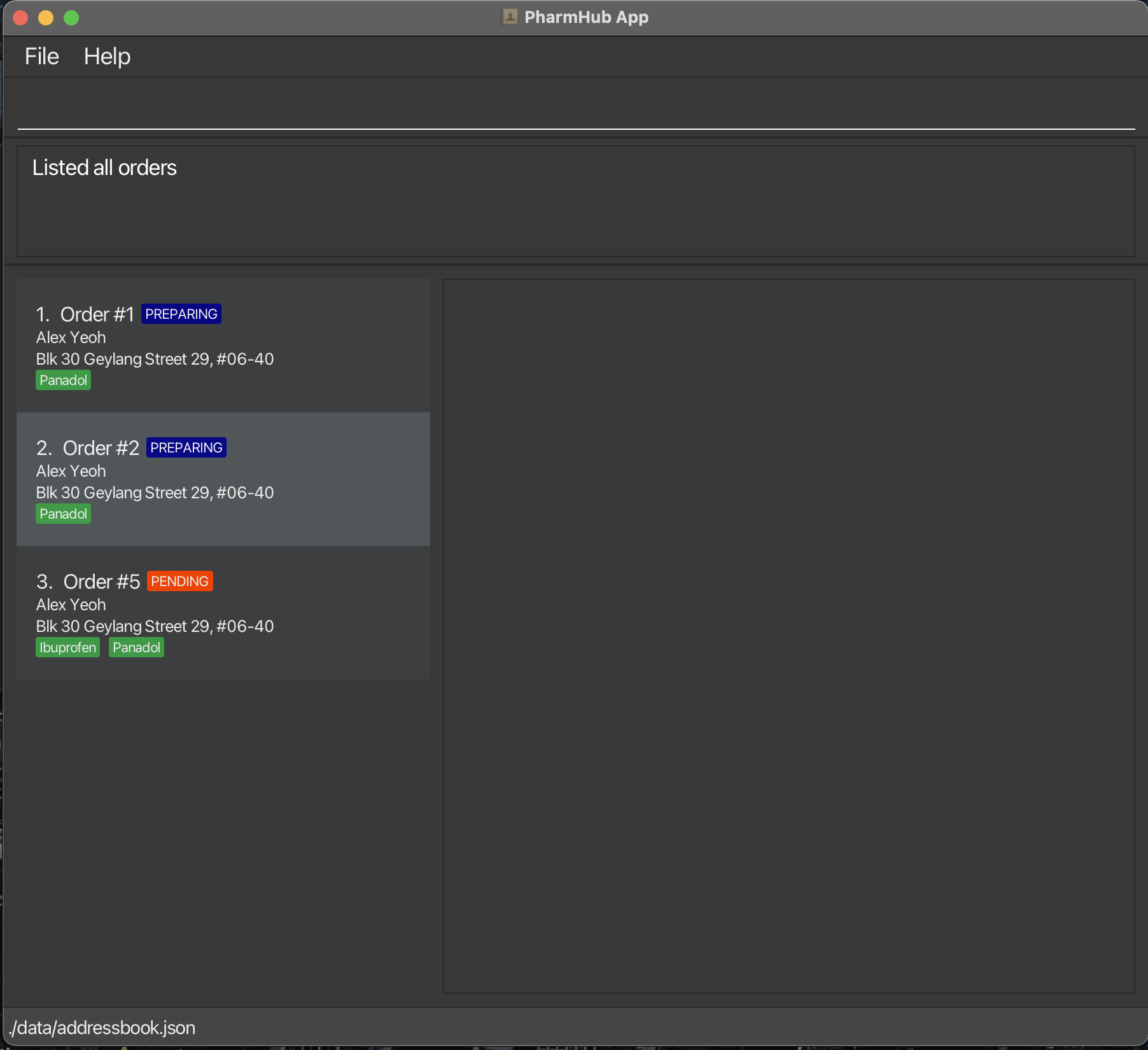
All indices have to be positive integers.
INDEX refers to will vary according to the command used, and is irrespective of which list is currently displayed.Application Navigation
Jump to TOC
Below shows a guide on how you can navigate around our interactive Graphical User Interface (GUI)
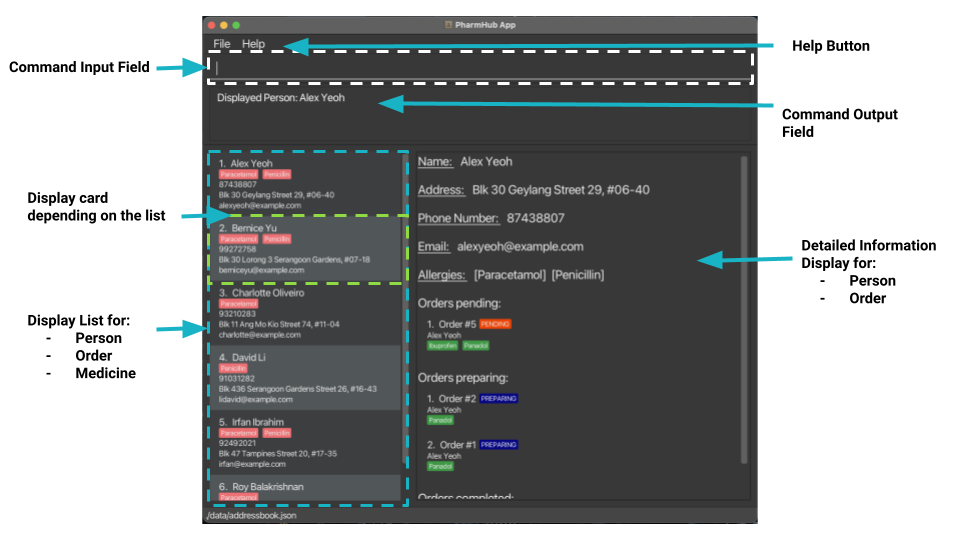
| Component | Description | Remarks |
|---|---|---|
| Help Button | Shows URL to our User Guide. | - |
| Command Input Field | Type commands here and press Enter to execute them. |
- |
| Result Display Box | Shows the result of the command execution. | - |
| Display List | Shows a list of people/ orders/ medications | Type of list shown changes based on commands entered. |
| Display Card | Shows an overview of a particular person/ order/ medication in the list | - |
| Information Display | Shows all details of a person/ order | Object (Person/ Order) shown varies based on commands entered. |
Quick start
Jump to TOC
- Ensure you have Java
11or above installed in your Computer.- Run
java --versionin your command terminal to see the java version. - For both
MacandWindowuser click here for a guide to download the requiredjavaversion for your computer.
- Run
-
Download the latest
PharmHub.jarfrom here. -
Copy the file to the folder you want to use as the home folder for your PharmHub.
-
Open a command terminal,
cdinto the folder you put the jar file in, and use thejava -jar pharmhub.jarcommand to run the application.
A GUI similar to the below should appear in a few seconds. Note how the app contains some sample data.
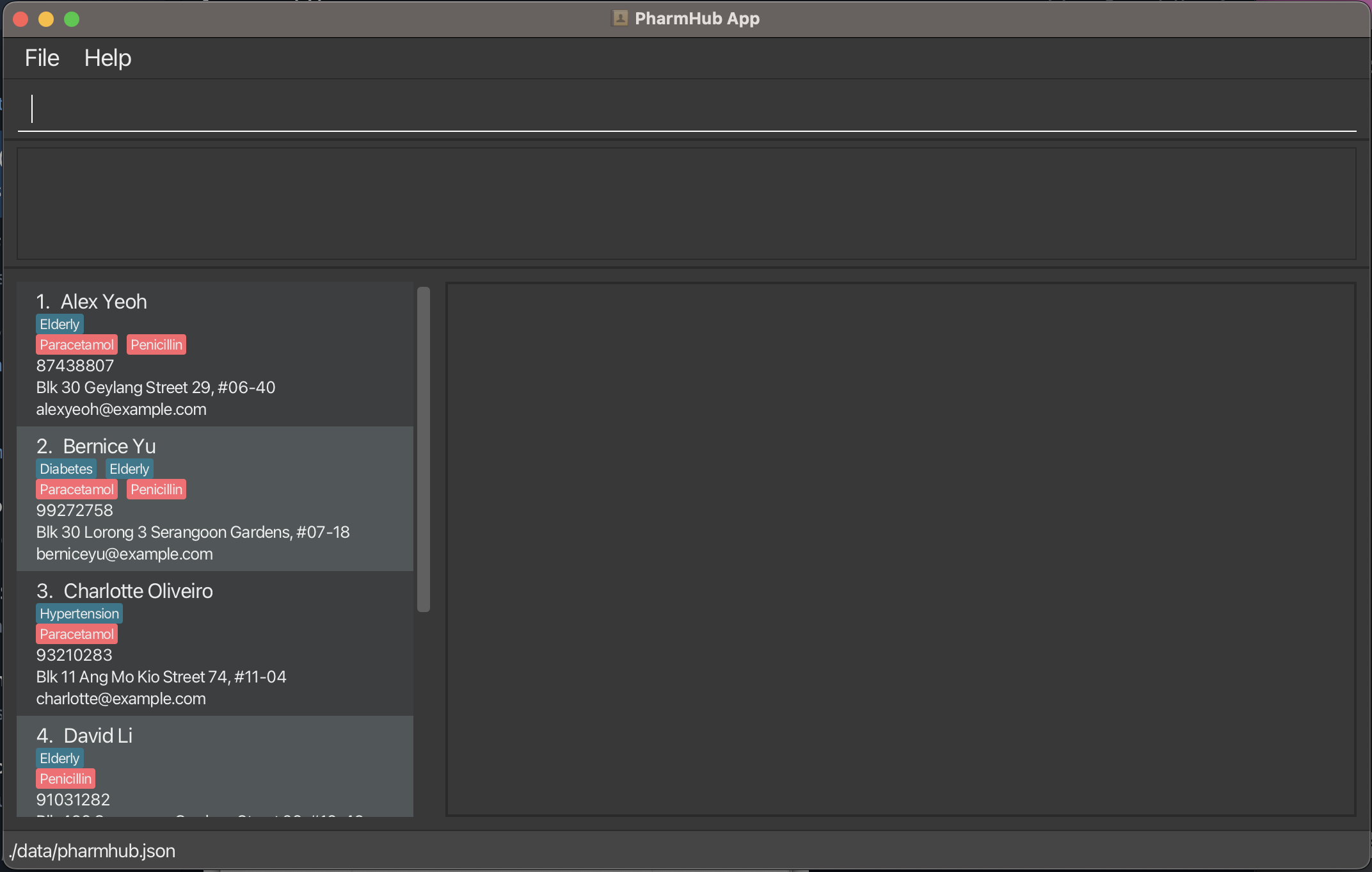
-
Type the command in the command box and press Enter to execute it. e.g. typing
helpand pressing Enter will open the help window.
Some example commands you can try:-
addm m/ibuprofen: Adds a medicine namedIbuprofento PharmHub. -
listm: Lists all medicine. -
addp n/John Doe p/98765432 e/johnd@example.com a/John street, block 123, #01-01: Adds a person namedJohn Doeto PharmHub. -
addo 1 m/ibuprofen o/123: Adds an order with order number123for person indexed1to PharmHub. -
listp: Lists all people. -
viewp 1: views in detail index 1 of the person list. (The Displayed list does not have to be the list of people) -
listo: Lists all order. -
viewo 123: views in detail Order #123 (Note: not index 123). -
updates 1 s/pr: Updates the 1st order (index 1) of the order list to a status of PREPARING -
clear: Deletes all people, orders, and medicines. -
undo: Undoes theclearcommand -
exit: Exits the app.
-
- Refer to the Features below for details of each command.
Features
Jump to TOC
![]() Notes about the command format:
Notes about the command format:
-
Words in
UPPER_CASEare the parameters to be supplied by the user.
e.g. inaddp n/NAME,NAMEis a parameter which can be used asaddp n/John Doe. -
Items in square brackets are optional.
e.gn/NAME [t/TAG]can be used asn/John Doe t/friendor asn/John Doe. -
Items with
… after them can be used multiple times including zero times.
e.g.[t/TAG]…can be used ast/friend,t/friend t/familyetc. -
Parameters can be in any order.
e.g. if the command specifiesn/NAME p/PHONE_NUMBER,p/PHONE_NUMBER n/NAMEis also acceptable. -
Extraneous parameters for commands that do not take in parameters (such as
help,list,exitandclear) will be ignored.
e.g. if the command specifieshelp 123, it will be interpreted ashelp. -
If you are using a PDF version of this document, be careful when copying and pasting commands that span multiple lines as space characters surrounding line-breaks may be omitted when copied over to the application.
Viewing help : help
Shows a message explaining how to access the help page.
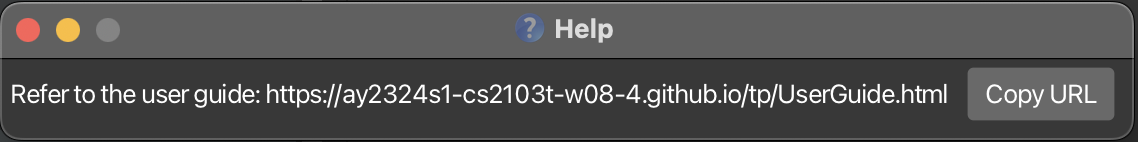
Format: help
Person Commands
Jump to TOC
Adding a person : addp
Adds a person to PharmHub.
Format: addp n/NAME p/PHONE_NUMBER e/EMAIL a/ADDRESS [t/TAG]… [no/ALLERGY]…
Examples:
addp n/John Doe p/98765432 e/johnd@example.com a/John street, block 123, #01-01 no/paracetamol no/penicillinaddp n/Betsy Crowe t/friend e/betsycrowe@example.com a/Newgate Prison p/1234567 t/criminal
Listing all persons : listp
Shows an interactive list of all persons in PharmHub.
Format: listp
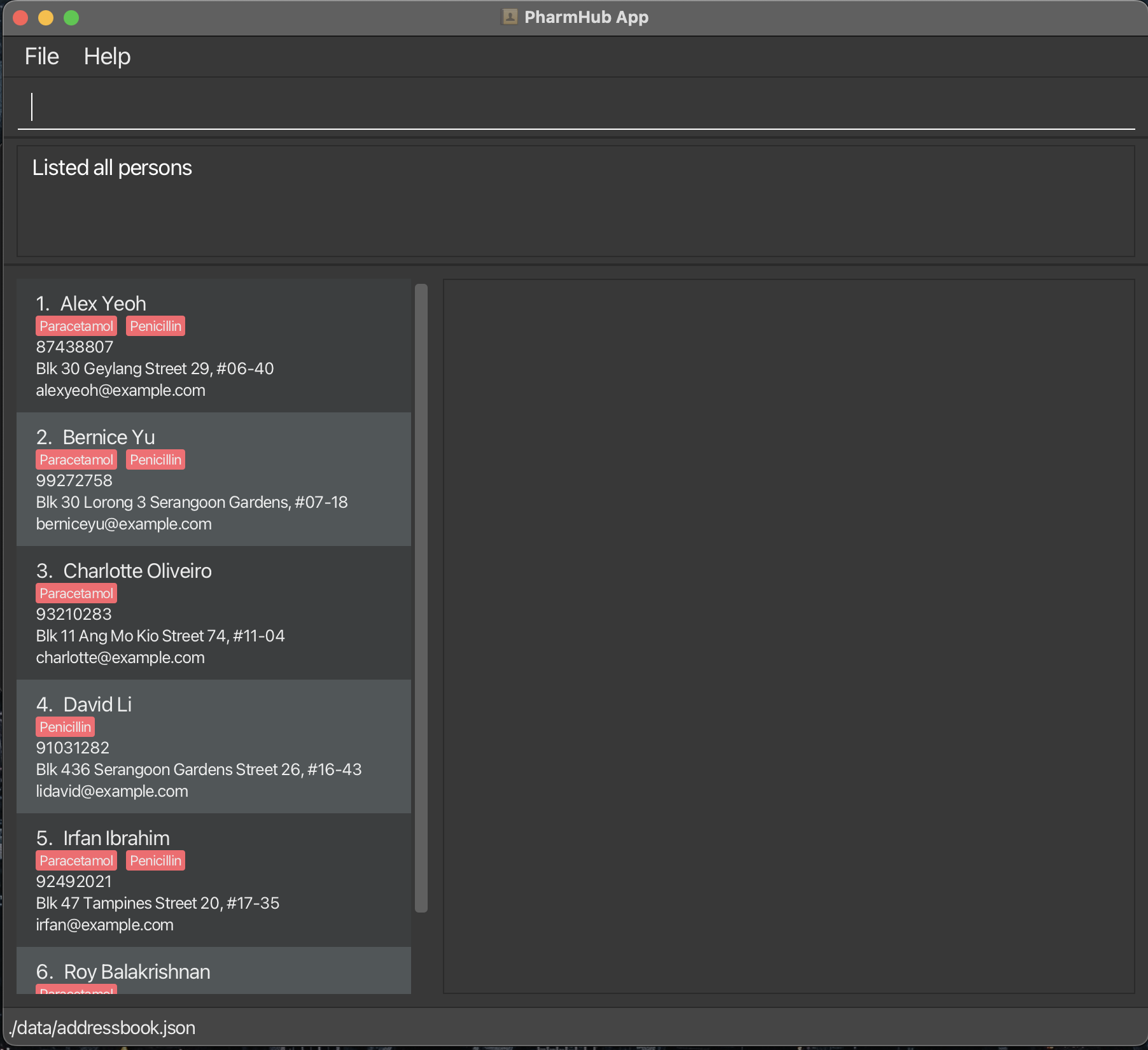
Finding a person : findp
Finds persons whose names, phone numbers, emails, tags, and allergies match the given inputs.
Format: findp [n/KEYWORD [MORE_KEYWORDS]…] [p/PHONE_NUMBER] [e/EMAIL] [no/KEYWORD [MORE_KEYWORDS]…]
- At least one of the parameters must be specified.
- The search for name and allergies are case-insensitive. e.g
hanswill matchHans,paracetamolwill matchParacetamol - The order of the keywords does not matter. e.g.
Hans Bowill matchBo Hans - Only full words will be matched e.g.
Hanwill not matchHans - Persons matching at least one keyword will be returned (i.e.
ORsearch). e.g.Hans Bowill returnHans Gruber,Bo Yang - The search for phone number and email are case-sensitive and must be an exact match.
e.g.
9123456will not match91234567andjohndoe@exampledoes not matchjohndoe@example.com
Examples:
-
findp n/Alex davidreturnsAlex Yeoh,David Li
-
findp no/paracetamol penicillin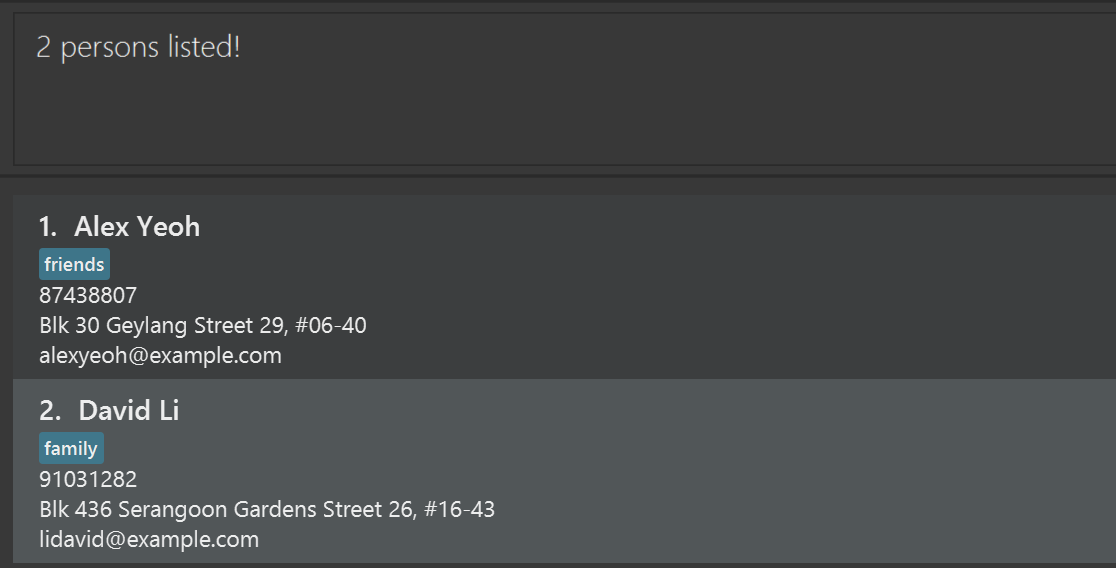
Viewing a person : viewp
Displays the specified person with more details in the info panel.
Format: viewp INDEX
Examples:
-
listpfollowed byviewp 2opens the 2nd person in the list into the info panel.
Editing a person : editp
Edits an existing person in the PharmHub.
Format: editp INDEX [n/NAME] [p/PHONE] [e/EMAIL] [a/ADDRESS] [t/TAG]… [no/ALLERGY]… [ia/]
- Edits the person at the specified
INDEX. The index refers to the index number shown in the last displayed person list. The index must be a positive integer 1, 2, 3, … - At least one of the optional fields must be provided.
- This command will not be able to add/delete orders to this person.
- Existing values will be updated to the input values.
- When editing tags or allergies, the existing tags or allergies of the person will be removed i.e adding of tags is not cumulative.
- You can remove all the person’s tags by typing
t/without specifying any tags after it. - You can remove all the person’s allergies by typing
no/without specifying any allergies after it. - If the editing causes the person to be allergic any of the orders belonging to them, a warning will be raised.
- The warning can be overridden by adding the
ia/to the command
Examples:
-
editp 1 p/91234567 e/johndoe@example.comEdits the phone number and email address of the 1st person to be91234567andjohndoe@example.comrespectively. -
editp 2 n/Betsy Crower t/Edits the name of the 2nd person to beBetsy Crowerand clears all existing tags. -
editp 3 no/Edits the allergies of the 3rd person to be empty.
Deleting a person : deletep
Deletes the specified person from PharmHub.
Format: deletep INDEX
- Deletes the person at the specified
INDEX. - The index refers to the index number shown in the last displayed person list.
- The index must be a positive integer 1, 2, 3, …
Examples:
-
listpfollowed bydeletep 2deletes the 2nd person in PharmHub. -
findp n/Davidfollowed bydeletep 1deletes the 1st person in the results of thefindcommand.
Medicine Commands
Jump to TOC
Adding a new medicine : addm
Adds a new medication into PharmHub.
Format: addm m/MEDICINE_NAME
- The given name shouldn’t match the name or short form of any medicine in PharmHub.
- Medicine names are case-insensitive.
Example:
addm m/Aspirin
Adding and Deleting short form : sfm
Adds or Deletes a short form from the specified medicine from PharmHub.
Format: sfm INDEX [m/SHORT_FORM] [d/]
- Index refers to index of medicine in the last displayed medicine list.
- At least one of
m/ord/must be provided. - If the
d/is not provided, the given short form will be added to the medicine at the specifiedINDEX.- The provided short form must not be empty and must not be same as any existing medicine name or short form in PharmHub.
- Any existing short form of the medicine will be overwritten.
- After this, the short form can be used interchangeably with the medicine name.
- If the
d/is provided, the short form(if any) of the medicine at the specifiedINDEXwill be deleted.- Any short form provided using
m/will be ignored.
- Any short form provided using
Example:
sfm 1 m/pansfm 1 d/
Listing all medicines : listm
Shows a list of all medicines in PharmHub.
Format: listm
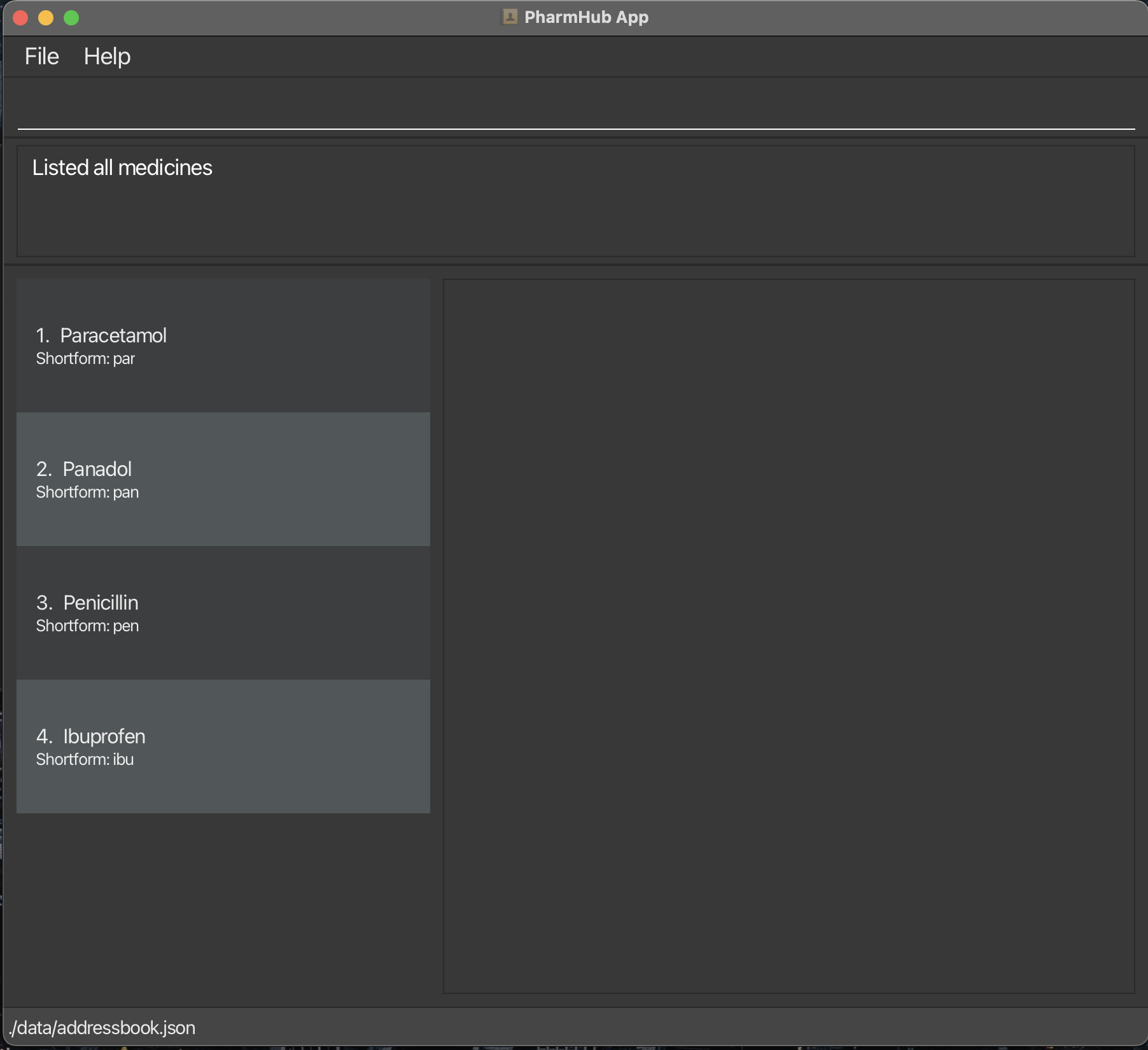
Finding a medicine : findm
Finds all medicines whose name or short form contains any of the given keywords.
Format : Format: findm KEYWORD [MORE_KEYWORD]…
- The search is case-insensitive. e.g
panwill matchPanadol - The medicine name and it’s short form is searched.
- Medicines matching at least one keyword will be returned (i.e.
ORsearch). e.g.ol enwill returnPanadol,Ibuprofen
findp, partial words will be matched e.g. para will match Paracetamol.Examples:
findm olfindm ol para
Deleting a medicine : deletem
Deletes the specified medicine from PharmHub.
Format: deletem INDEX
- Deletes the medicine at the specified
INDEX. - The index refers to the index number shown in the last displayed medicine list.
- The index must be a positive integer 1, 2, 3, …
- The command will be blocked if there are existing orders with the specified medicine or persons allergic to the specified medicine.
Example:
deletem 2
Order Commands
Jump to TOC
Adding a new order : addo
Adds a new order of the given medication(s) corresponding to a person into the system.
Format: addo INDEX o/ORDER_NUMBER m/MEDICINE_NAME [m/MEDICINE_NAME]… [ia/]
- Orders are created automatically having a
statusofpending. - Orders can only be created for a person in the index range, and with known
medicines. - Orders created for persons with an allergy to any of the medications in the order will raise a warning.
- The warning can be overridden by adding the
ia/to the command
Parameters:
-
INDEX- index of patient who is ordering the medicine as shown in the last displayed patient list. -
ORDER_NUMBER- the order number of this order specified by the invoice. -
MEDICINE_NAME- the name of medicine being ordered.
Examples:
addo 1 o/618457 m/panadol-
addo 3 o/438756 m/par->addo 3 o/438756 m/par ia/
Listing all orders : listo
Shows an interactive list of all orders in PharmHub.
Format: listo
Finding an Order : findo
Finds orders whose status and medicines match the given inputs.
Format: findo [s/STATUS] [m/MEDICINE_NAME]…
- The search is case-insensitive. e.g
PANADOLwill matchPanadol,COMPLETEDorCPwill matchCompleted. - Users can find orders based on either status or medicines or both.
- Status can only be
Pending/PD Preparing/PR Completed/CP Cancelled/CC, any other inputs will be invalid. - Medicine can be written both in their short form and full form.
panwill matchPanadol. - Multiple Medicine can be used as input separated by a blank space and a Prefix
/m, but only one status can be used. - Orders that contain any one of the medication/Status will be shown.
- In the event both status and medicines are specified, only orders that have the given status AND has medicines containing any of the given medicine name substrings will be shown.
Examples:
-
findo m/Panadol m/Ibuprofenreturns all orders with eitherPanadolorIbuprofen. -
findo s/pd m/Panadolreturns all orders that is both PENDING and containsPanadol. -
findo s/pd m/pan m/penreturns all orders that is both PENDING AND contains one ofpanorpen
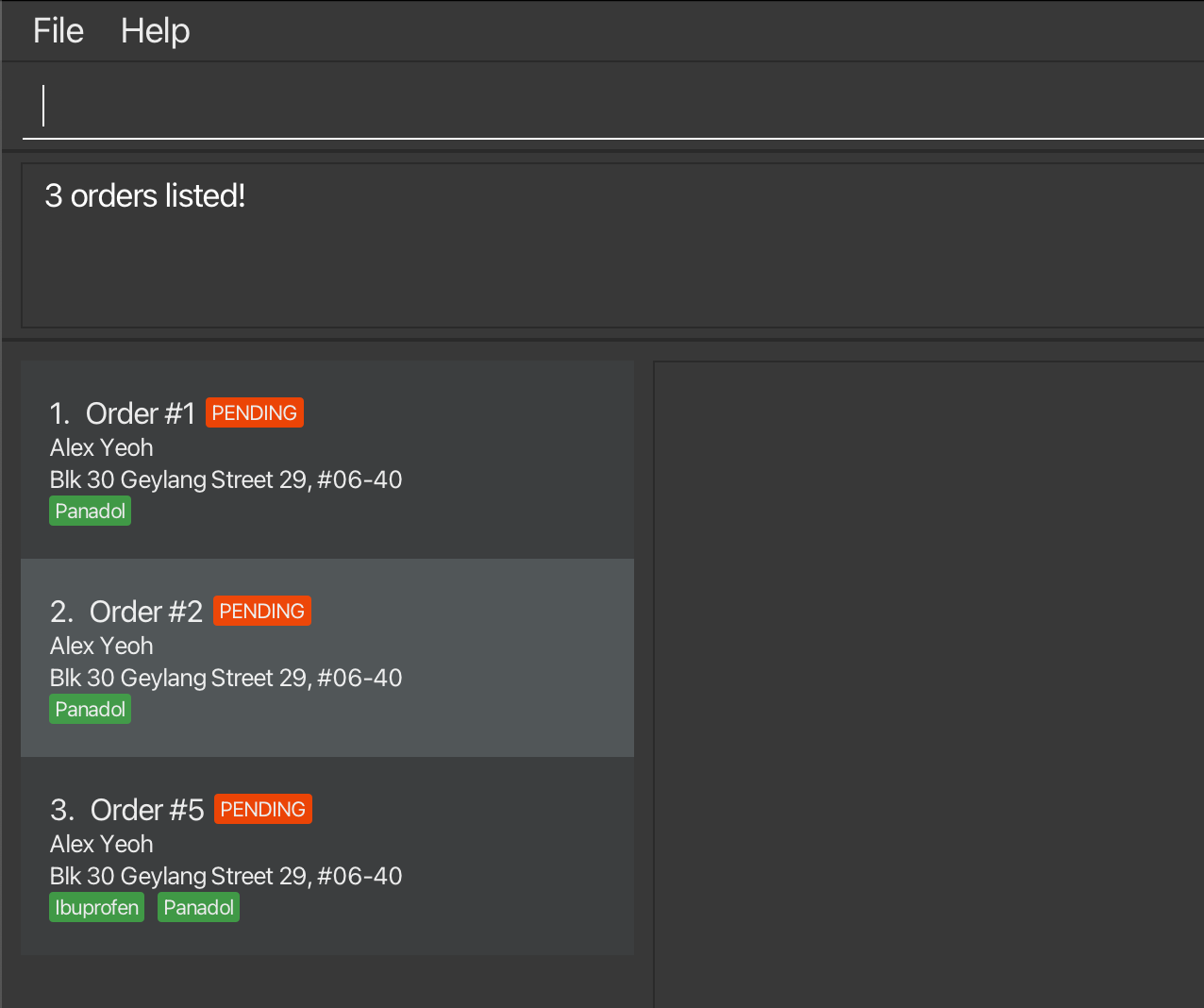
Viewing an order : viewo
Shows the order in the info panel.
Format: viewo ORDER_NUMBER
Examples: viewo 123
viewp, viewo expects an Order Number instead of an Index Updating the status of an order : updates
Updates the status of the order to the designated status.
Format: updates INDEX s/STATUS
- Statuses:
Pending (pd) -> Preparing (pr) -> Completed (cp) -> Cancelled (cc), in increasing hierarchy - Statuses can only be updated upwards. Once the status of an order progresses to the next stage, it cannot go back.
- Statuses can be updated by skipping the hierarchy.
Pending -> Cancelled - Shorthands can be used in replacement of the full names of the statuses
Example:
updates 1 s/completedupdates 1 s/COMPLETEDupdates 1 s/cpupdates 1 s/CP
Deleting an order : deleteo
Deletes the specified order from PharmHub.
Format: deleteo INDEX
Example: deleteo 2
Undoing an action : undo
Undoes the last data-modifying action.
Format: undo
- Limited to last 30 actions.
- Does not undo Ui views (eg. find, view commands).
Example:
-
addp->listp->undowill undo theaddpcommand
Redoing an undo action : redo
Negates the effect of the last undo.
Format: redo
- The undo command must have been the latest data-modifying command.
- Once a non-
undodata-modifying command is executed, redoing undoes before that non-undocommand is no longer possible
Example:
-
addp->undo->addp->redowill throw an error -
addp->undo->listp->redowill redo theaddpcommand successfully
Clearing all entries : clear
Clears all entries (Person, Orders, and Medicines) from PharmHub.
Format: clear
Exiting the program : exit
Exits the program.
Format: exit
Saving the data
PharmHub data are saved in the hard disk automatically after any command that changes the data. There is no need to save manually.
Editing the data file
PharmHub data are saved automatically as a JSON file [JAR file location]/data/pharmhub.json. Advanced users are welcome to update data directly by editing that data file.
Command Summary
Jump to TOC
| Action | Format | Examples |
|---|---|---|
| Add Person | addp n/NAME p/PHONE_NUMBER e/EMAIL a/ADDRESS [t/TAG] [no/ALLERGY]… |
addp n/James Ho p/22224444 e/jamesho@example.com a/123, Clementi Rd, 1234665 t/Diabetic t/Elderly no/aspirin |
| List People | listp |
listp |
| Find Person | findp [n/KEYWORD [MORE_KEYWORDS]…] [p/PHONE_NUMBER] [e/EMAIL] [no/KEYWORD [MORE_KEYWORDS]…] |
findp n/James Jake |
| View Person | viewp INDEX |
viewp 1 |
| Edit Person | editp INDEX [n/NAME] [p/PHONE_NUMBER] [e/EMAIL] [a/ADDRESS] [t/TAG]… [no/allergy]… |
editp 2 n/James Lee e/jameslee@example.com |
| Delete Person | deletep INDEX |
deletep 3 |
| Add Order | addo INDEX o/ORDER_NUMBER m/MEDICINE_NAME [m/MEDICINE_NAME]… |
addo 3 o/438756 m/claritin |
| List Orders | listo |
listo |
| Find Order | findo [s/STATUS] [m/MEDICINE_NAME]… |
findo s/cp m/pen |
| View Order | viewo ORDER_NUMBER |
viewo 12345 |
| Update Order Status | updates INDEX s/STATUS |
updates 1 s/cc |
| Delete Order | deleteo INDEX |
deleteo 3 |
| Add Medicine | addm m/MEDICINE_NAME |
addm m/panadol |
| Add/Delete Short Form | sfm INDEX [m/SHORT_FORM] [d/] |
sfm 1 m/met |
| List Medicine | listm |
listo |
| Find Medicine | findm KEYWORD [MORE_KEYWORDS]… |
findm ol |
| Delete Medicine | deletem INDEX |
deletem 1 |
| Undo | undo |
undo |
| Redo | redo |
redo |
| Clear | clear |
clear |
| Help | help |
help |
| Exit | exit |
exit |
Troubleshooting
Jump to TOC
FAQ
Q: The application is not running on my computer.
A: Refer to our Quick Start to ensure that you downloaded the correct java version.
Q: Will I lose my data if i exit the application?
A: No you will not. The data is stored on your computer and as long as you don’t delete the .jar file, your data will be stored.
Q: I accidentally deleted the PharmHub.jar file can i get my data back?
A: Unfortunately, the data cannot be recovered once the .jar file is deleted so make sure to keep it at a secure location.
Q: Is my patient data secure?
A: Yes, as long as your computer is secure no one else will be able to access the information.
Q: Is internet connection required?
A: Nope, PharmHub do not require internet connection.
Click here to view some issues posted by some of our users to see if it solves yours.
Click here to feedback on issues you faced that we didn’t answer on.
Common Errors
-
When using multiple screens, if you move the application to a secondary screen, and later switch to using only the primary screen, the GUI will open off-screen. The remedy is to delete the
preferences.jsonfile created by the application before running the application again. -
Common Error messages
-
Unknown CommandError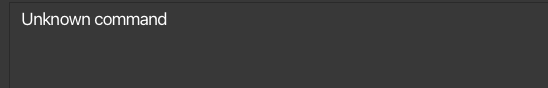
Check Command Summary and make sure the input command is a valid commmand.
-
Ivalid Command FormatError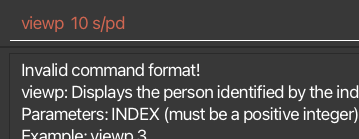
Either read the error message and edit accordingly or look at the command Features for detailed explanation.
-
Missing FieldError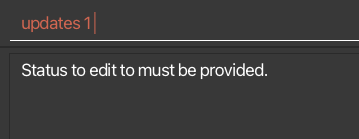
Check the command feature to identify the missing input.
-
Invalid IndexError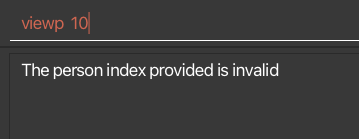
Check through the display list and ensure a valid index is chosen. Index
-
Invalid InputError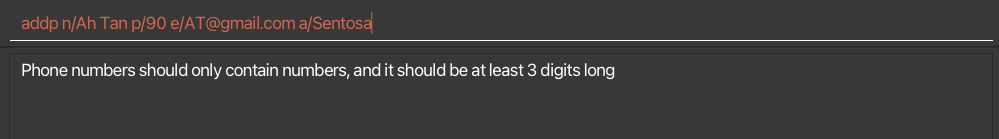
Refer to the fields to ensure the validity of the input fields.
-
Invalid Chronological OrderError
Ensure that the status is of correct chronological order.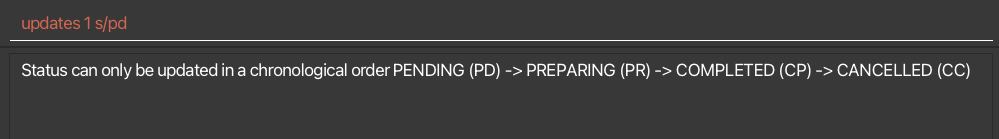
-
Glossary
Jump to TOC
| Term | Meaning |
|---|---|
| CLI | Command Line Interface(CLI) is a text based interface where users can input commands. |
| Command Terminal | A program which allows users to enter commands that the computer processes. |
cd |
The command used in command terminal to change directory. |
| Gui | Graphical User Interface(GUI) is the digital interface that the user interacts with. |
| Java | Java is a widely used programming language and is used in PharmHub. |
| Jar | Java Archive contains all of the various components that make up a Java application, in this case PharmHub. |
| Json | JavaScript Object Notation(Json) is a text format for storing data. It is used by PharmHub to store application data. |
| TOC | Table of Contents |